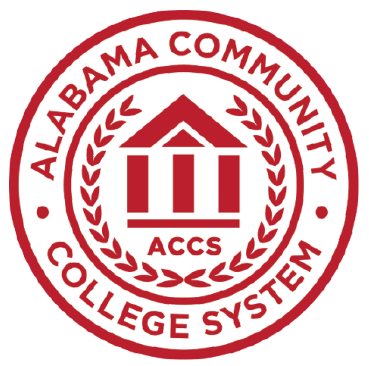Advising Support
Home / Advising Support
Department Information
Location:
Trenholm Campus:
1225 Air Base Blvd
Montgomery, Alabama 36108
Patterson Site:
3920 Troy Highway
Montgomery, Alabama 36116
Contact:
Phone: 1-866-753-4544
Phone: 334-420-4200
Students Services
(334) 523-7500
See Majors Below
During the upcoming summer break from August 8th to August 16th, Faculty Advisors will be unavailable. To ensure that students still have the support they need for class selection and registration, an Advising Hotline has been set up. Simply find your major in the list below and call 334-523-7500. Follow the prompts: press 1 for Health Science Majors, press 2 for Career Technical Majors, or press 3 for Academic and Business Majors.
Press Option 1 – Health Science Majors
- Dental Assisting
- LPN Immediate Impact Program – Baptist Health
- Medical Assisting Technology
- Practical Nursing
- Radiology (Medical Radiologic Technology)
- Registered Nursing
- Respiratory Therapy
- Ultrasound (Diagnostic Medical Sonography)
Press Option 2 – Career Technical Majors
- Automotive & Transportation
- Automotive Service
- Diesel Mechanics
- Engineering Technologies
- Electrical Engineering
- Industrial Systems & Automation
- Welding
- Air Conditioning & Refrigeration Technology
Press Option 3 – Academic and Business Majors
- Associate of Arts – General Education
- Associate of Science – General Education
- Business Administration – Accounting
- Business Administration – Entrepreneurship
- Business Administration – General Business
- Business Administration – Logistics & Supply Chain Management
- Business Administration – Management
- Business Administration – Office Administration
- Child & Human Development
- Computer Information System
- Culinary Arts & Hospitality Management
- Graphic Design
Click here to locate your Faculty Advisor: FACULTY DIRECTORY
Click here for Advising and Registration Guide: REGISTRATION GUIDE
Click Here for upcoming On-Campus Advising and Registration Events: REGISTRATION GUIDE
After you have contacted your advisor for degree planning and selected your classes, Login to “My Trenholm” Portal and register for your classes.
- Students must enter their Username (Trenholm State email address) and Password (Email password) to login.
- Select the Student tab at the top of the page.
- Select Student Landing Page
- Select Registration from the menu.
- Select Look Up Classes.
- Select the correct term (i.e., Fall 2024 ) and click Submit.
- Select Advanced Search. Advanced Search allows you to choose your preferred search criteria. A suggested option is to select a subject, course number (if known), and desired campus. Then click on Section Search.
- A list of courses that meet the search criteria will be displayed. Please note that a course with a “C” to the left indicates the course is Closed (maximum enrollment met). Courses with check boxes to the left have available space.
- To register for a course, check the box and click Register.
- Select New Search to look up another course. Repeat as needed.
- To drop a course, click on Add or Drop Classes. Click on the down arrow beside the course and select Web Drop. Be sure to also click on Submit Changes.