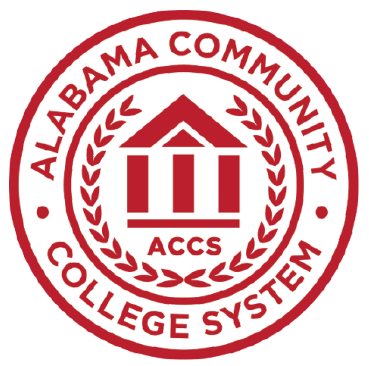Forgot My Password Help
If you have already claimed your Alabama.edu account (@alabama.edu) and you have forgotten your password, you can recover your password. To begin:
- Go back to the initial page (here) and enter your Alabama.edu username

- Below the password field, click the “Forgot Password?” link

- After Check your personal email address (typically the same as you used when applying for admission) for a code to use in resetting your Alabama.edu password
To set a new password, make sure you are following the password requirements when entering your new password. The password that you set will be your new Alabama.edu password for all websites. Please wait at least 15 minutes to allow your password to fully sync across various systems.
Click here to reset password: https://password.alabama.edu
Password Requirements
Your password should be at least 12 characters long and contain at least 3/4 of the following
- Upper case characters
- Lower case characters
- Number
- Special Character (e.g. !@#$%^&*)